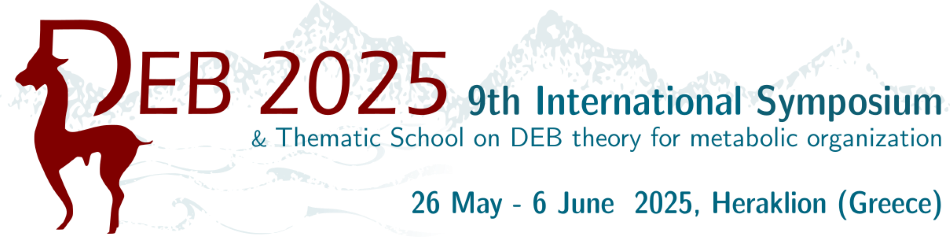
|
|
|
School > Material and to-do
Preparation steps for the course:
- Send a photo
- This will help associate faces with names, allowing us to speed-up introductory rounds on-site.
- Send to deb2025.school@uoc.gr
- Prepare a discussion topic
- Brief description of how you plan to apply DEB in your research.
- We encourage you to pose questions about challenges you anticipate in such applications.
- Half a page is enough.
- Send to deb2025.school@uoc.gr
- Gather physiological data
- Collect data on a chosen animal species you plan to work with.
- To prepare for the intensive training and have some overview on the data recquired, read and follow the instructions on this page: AmPeps
- Review Course Materials
- All course documents and information related to the practical course are available in the Planning and Content page.
- The course document is regularily updated, so always refer the latest version.
- Learn about your fellow participants, their discussion topics, and the species they are working with.
- Create a GitHub account
- Send GitHub name to deb2025.school@uoc.gr
- Install required software and packages
- See the list below.
- Make sure everything is working correctly by following these instructions.
Computer/Software that you will need:
- Laptop with Matlab 2006 or higher
- GitHub account (free)
- Latest version of the DEBtool and AmPtool packages (click on the green button to download)
- NichMapperR, R, R Studio as well as the R.matlab package
If you don't have a Matlab license, there are three viable options:
- Download the free 30-day trial version from mathworks.com. Organize it so that these 30 days include the school period.
- Buy the Student version of Matlab if you are a student at a university. The student version apparently has all the capabilities of Matlab and is cheap ($49 excl. taxes for the basic program).
- Buy a home-version for € 119 https://www.mathworks.com/pricing-licensing.html?prodcode=ML&intendeduse=home (this is compatible with both DEBtool_M and AmPtool)

